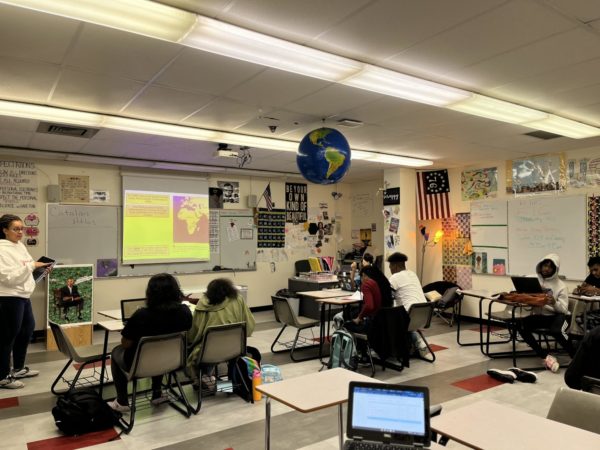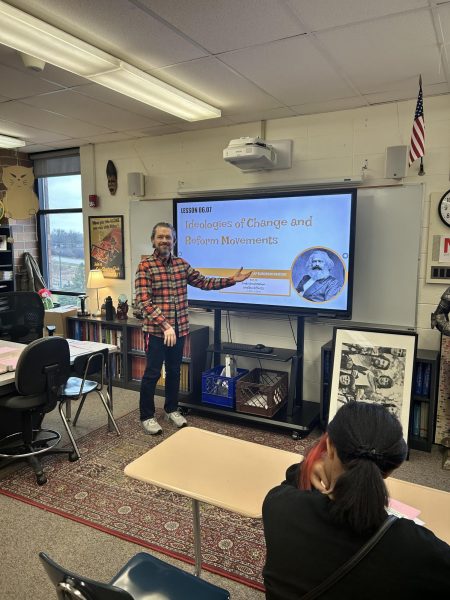Students Complete Artwork in the Virtual Setting
Sophomore Kennedy Fargo’s piece “People,” completed for a project by the same name, was submitted for an assignment in Rebecca Healy’s Photography 1 class earlier this school year.
By Maleko Myers, Sayuri Williams and Tyler Williams
Through the hard work of staff and students, art classes have been running successfully online this semester.
In the spring, H-F prioritized core classes like math and English over electives like photography and graphic design. Students were still completing projects, but assignments were abbreviated to meet the needs of the quick transition from in-person learning to remote.
In the fall, H-F switched to a different virtual model, where students and teachers would join video calls and do assignments, just like in-person. However, some visual arts classes require physical work or unique supplies that students don’t have access to at home.
Due to the safety protocols set to prevent the spread of Covid-19, art students needed to pick up supplies for certain projects from school. Supplies are packed up by the teacher and they can be requested by students to use per project.
According to studio art teacher Jackie Wargo,“If a student starts telling me about an interesting idea they have, and I want to share unique materials that we have, such as resin, I will need to package them up for the student to pick up at school.”
This process of transferring supplies is one in many that takes much longer than normal, which makes projects with unique supplies take longer to complete. Besides supplies transfer, the time taken to complete assignments has also been effected.
“It hasn’t effected the type of assignments that I give, but it has effected the amount of time dedicated to each project,” said photography and graphic art teacher Candi Helsel-Wilk. “We usually cycle through a new project every three weeks, but we have only gotten through three projects this semester. We are usually completing our fifth about now.”
Although the length of assignments for some classes is effected, the completion of assignments might be effected less for some classes. Graphic design and photography for example, do the same assignments they would normally because a majority of the work is done on a computer.
“They go about their projects as they normally would. Graphic designers use Adobe software–Illustrator, InDesign or Photoshop–and photographers take photos as they normally would and use Adobe Photoshop to edit,” stated Helsel-Wilk. “There are a few students who have to use Chromebooks, so they use Photopea for photography or Gravit for graphic design.” Photopea is an online tool that can be used to replace Photoshop and Gravit is a stand-in for InDesign or Illustrator.
Similar to other classes, art classes are struggling to find a balance between time devoted to schoolwork and time away from the computer.
“One of the biggest struggles for me is that the line of work and personal life is no longer separate,” said fine arts teacher Gregory Patecki. “Where I used to be able to come home and step away from work to recharge my batteries, now work is in my home and in order to keep up with the hundreds of daily emails we receive, you have to constantly be on the computer day and night.”
Patecki’s observation is also felt by students, who are facing the same challenges when completing homework. Because everything–including in-class work–is done at home, all schoolwork feels like homework.
Max Cichon, a graphic design student said, “I barely carry out assignments because I struggle to work at home. I’ve always had difficulties with homework so it makes it extremely hard when everything is homework.”
While there are some issues with the switch to remote learning, teachers have also found ways to use this online setting to their advantage.
“Within the arts, we are still using the cloud based Adobe Suite as well as video sites like YouTube for sharing demonstrations and tutorials,” said Patecki. “Personally, as a teacher all of the “extras” can be wonderful and fun, but they do get a little overwhelming trying to keep everything straight, not to mention students need to also know multiple platforms to be successful.”
But on the other hand, when it comes to assisting students with careful work, the online setting can be a disadvantage. If the teacher needs to see what a student is doing to assist them, they cannot unless the student holds it up to the camera or takes a picture.
“It is also challenging to show students how to do something correctly without being able to walk up and watch them,” explained Helsel-Wilk. “Sometimes a student might be hitting a wrong key, which I cannot see remotely. In the classroom, I would be able to very easily see what a student was doing wrong and give them instructions.”
Students also find this switch to be difficult, due to the fact that there is no interaction between each other. Home is usually a place for relaxation and recreational activities, but when this place becomes a place for school, it gets hard to concentrate. Cichon said, “I need to work in a social setting in order to be focused, otherwise I have next to zero focus.”